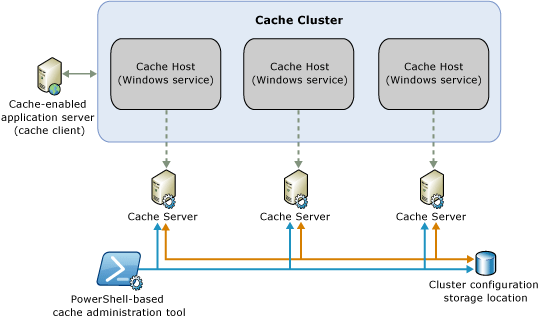SharePoint purely
development solution history started with SharePoint 2007
version released. Microsoft came with the first fully managed solutions
also known as farm solutions. Next release was SharePoint 2010 where
Microsoft extended the option for hosted options available to developers
by introducing sandboxed solution deployment as an alternative to farm solution
deployment that enable the developer to write the code for
hosted environment office 365 with some limitation. Most of the companies small
scale IT companies move to the Office 365 environment and it is
very popular. As other vendors come up with the Apps(Apple etc.).
Microsoft comes with App model with this current version 2013 and its mostly
focus on the cloud. So there was no big changes for Farm Solution, main focus
on the App development (Sandboxed
solutions are deprecated in SharePoint 2013).
Farm Solution: SharePoint 2007 represents the first version of SharePoint technologies where Microsoft invested to create a true development platform by introducing features and farm solutions.
· Managed solutions also known as farm solutions will be hosted within the main SharePoint worker process (w3wp.exe).
· Full trusted solutions can be installed on any scope (Farm, Web App, Site Collection, Sites).
· The deployment, most farm solutions require a Farm Administrator to do the deployment and mostly restarts the IIS on all the WFEs, which causes a disruption in the service.
· Down time considerations
· Cost
· High Availability and Disaster recover changes
· Monitoring
· Integrate with other applications using BCS (Business Connectivity Service), Web Services or build your own service application, this provided the end users with limited experience integrating with external applications.
Sandbox Solution: SharePoint 2010 where Microsoft extended the options available to developers by introducing sandboxed solution deployment as an alternative to farm solution deployment.
· Sandbox solutions will run within the SharePoint sandbox worker process (SPUCWorkerProcess.exe).
· Sandbox solution or partially trust a solution is scope limited to Site Collections.
· Down time considerations
· Cost
· High Availability and Disaster recover changes
· Monitoring
· Only resources that are available on the server that is running the sandboxed worker process can be accessed. An external database, for example, cannot be accessed. This means that a BCS Model cannot be deployed in a sandboxed solution.
· Although the deployment of Sandbox solutions is a lot easier and straight forward but there’s no indication on whether or not it’s safe to activate this sandbox solution without actually activating it and giving the code inside aces to all the site collection’s content. Not required to reset the IIS.
· Sandbox Solution best use for Office 365.
· The limitation of sandbox solution click my recent post
App Solution: SharePoint 2013, Microsoft has now added a third option for SharePoint developer with the introduction of SharePoint apps. It is different from Farm and Sandbox Solution. Why it is different? The main reason “App runs 100% outside of the SharePoint server, and their custom code executes either within the context of the client browser or on other servers that are not running SharePoint such as Web servers in the cloud.”
Get rid of the custom code; that gives increases the scalability of SharePoint Farm.
Farm Solution during migration creates problems while upgrade WSP from one version to another.
No Need to maintained two solutions that runs Office 365 as well as in Farm Solution. Now the whole
point of an App is you don’t worry where it’s hosted or deployed as it should behave the same on both On-Premise and Cloud environments.
point of an App is you don’t worry where it’s hosted or deployed as it should behave the same on both On-Premise and Cloud environments.
Not required to learn SharePoint object Model for App development. As App Model provides a loosely coupled architecture for building Apps in SharePoint 2013. Gives the freedom of choice for developers in the technologies they use to not only host their applications, but also the tools they use to write them. Apps can leverage industry web standards such as HTML, JavaScript, jQuery, JSON, REST, OData and OAuth to provide an integrated user experience.
Visual studio 2012 templates support the App.
Newly added event receivers that specially works for Apps.
Debug your code by using Remote Debugging option.
Deploy your app at “Site Scope” and “Tenancy Scope” level.
Sandbox solution deprecated by the Microsoft for 2013 release. So only the App model will be used for development app that runs both on- Premise and cloud environments.
Apps provide you with the simplest marketing and sales system based on a Microsoft-provided online app store.
You can use the create the reusable solution to your farm later if you want you can sell the same on the Market Place to sell your app and generate revenues for your company.
Disadvantage of App Model
One explicit limitation of the SharePoint App Model is that server side code is explicitly prohibited from residing on the SharePoint farm as part of an App. Any server side code that is utilized in the context of an App must be hosted outside of SharePoint either in the cloud or on-premises.
SharePoint 2010 (SharePoint Server
2010 and SharePoint Foundation 2010)
SharePoint 2010 was released with SharePoint Server 2010, both Standard
and Enterprise for the majority, as well as with the free version of SharePoint
Foundation 2010. SharePoint Foundation was originally going to be named WSS 4.0
but was later changed to SharePoint Foundation 2010 as that is what it is, the
“foundation” of the 2010 version release.
Organizations were drawn to SharePoint Server 2010 for not only its much
improved ECM \ RM capabilities but also its more robust workflow and Microsoft
Office integration capabilities. SharePoint 2010 has been highly customized by
some organizations using either the dreaded SharePoint Designer 2010 or via Visual
Studio and “features” that could include anything from workflows to custom web
parts or master pages. SharePoint 2010 contained the major user interface
updates such as the “Ribbon” that allowed for management and layout changes to
be completed in a manner that Microsoft Office 2007 users would easily
understand.
SharePoint Server 2010 provided new content management features such as
managed metadata, the ability to centrally define taxonomies that can be
leveraged within and across farms, as well as Unique Document IDs, which
provide for the ability to assign a document unique identification number users
can use to retrieve a document even after it is moved. Document Sets in
SharePoint Server 2010 were a welcomed feature by legal and compliance and records
managers as they provided for the ability to group multiple work items into one
consolidated atomic work product.
Note: SharePoint Server 2010 does have the optional SharePoint FAST
Search capabilities. The FAST Search capabilities have been added to SharePoint
2013’s native search and now there is only 1 central search feature that
includes all of these previously optional and more expensive licensing search
features.
SharePoint 2007 (SharePoint Server
2007 (MOSS) and WSS 3.0)
SharePoint 2007, which is commonly referred to as either MOSS or WSS,
also included the Microsoft Office SharePoint Server 2007 Standard and
Enterprise versions as well as the free version, Windows SharePoint Services
3.0 (WSS 3.0), that was widely adopted throughout the globe. SharePoint 2007
was a major update from SharePoint 2003 as it introduced “item level
permissions” as well as the new My Site capabilities that provided users with a
personal “site” to store their information. In my 2007 publication of Windows
SharePoint Server 3.0 (WSS 3.0), I recall referring to the My Site capabilities
as the “MySpace.com of the enterprise” which is funny as it just goes to show
what poor roadmap and strategy planning can do to a software platform. Project
Server 2010 also came with a tailored WSS 3.0 release that project teams used
to save their project documents which were stored on a separate site collection
and content database.
SharePoint 2003 (SPS 2003 and WSS
2.0)
SharePoint 2003 was, in my opinion, the really first workable version of
SharePoint that included Microsoft SharePoint Portal Server 2003 (SPS) as well
as Windows SharePoint Services 2.0 (WSS 2.0). Many deployments of SharePoint
2003 were very highly customized by Microsoft FrontPage and this has caused a
pain point for a lot of organizations as they faced a dilemma of recreating the
customizations or simply migrating the content to a new and fresh installation
of SharePoint 2007. Project Server 2003 also came with a tailored WSS 2.0
release that project teams used to save their project documents which were
stored on a separate site collection and content database.
SharePoint 2001 (SPS 2001 and WSS
1.0)
Microsoft SharePoint Portal Server 2001 was Microsoft’s first release of
SharePoint which came out of the project previously code-named
"Tahoe," and provided the entry of a search solution for
organizations as well as a web-based collaboration capability.
To quote Microsoft, “SharePoint Portal Server 2001 integrates a flexible
Web portal based on Microsoft Digital Dashboard technology, content indexing
and search, document management, and a collaborative applications platform.
With SharePoint Portal Server, developers with basic or advanced skills can
create collaborative solutions.
For Microsoft Windows and Microsoft Office users, SharePoint Portal
Server is a portal solution for users to find, share and publish information.
SharePoint Portal Server brings together a single solution for corporate
portals, document management, and content indexing and searching.